In this 12 Days Of Coding tutorial I use the GeneratePress Theme and our Themer Pro Plugin to go into greater depth with the WP Block Editor and how to customize the look of the various blocks with some custom CSS. I show you how to make your styles site-wide, page specific, and even block specific. So checkout the screencast below to help gain a better understanding of both custom CSS in WordPress and how to customize the design of your particular WP Block pages.
Read more “12 Days Of Coding: How To Customize WP Blocks Using Themer Pro And Custom CSS”Blog
12 Days Of Coding: How To Add Custom Body Classes Using The Twenty Twenty Theme, Themer Pro, And A Little PHP Code
In this 12 Days Of Coding post we will be creating a custom Twenty Twenty Child Theme using our Themer Pro Plugin, and then still using Themer Pro, we will play with some custom PHP code to filter in some custom body classes as well as tweak the styles using CSS. Our code reference point is on this WP codex page that explains the WordPress body_class function that we’ll be working with.
Read more “12 Days Of Coding: How To Add Custom Body Classes Using The Twenty Twenty Theme, Themer Pro, And A Little PHP Code”12 Days Of Coding: Add Custom Content To Your WordPress Pages Using Action Hooks And Extender Pro
In this 12 Days Of Coding post I will show you the ins and outs of WordPress Action Hooks and how you can use them to easily add custom content to your website’s pages. For this tutorial I used our Freelancer Framework and our Extender Pro Plugin. With this combination I was able to use both custom coding and a super useful Extender Pro feature called Custom Hook Boxes to add and remove custom content on the front-end of my website.
Read more “12 Days Of Coding: Add Custom Content To Your WordPress Pages Using Action Hooks And Extender Pro”12 Days Of Coding: How To Edit The Number Of Genesis Sample Footer Widgets And Style Them With CSS
In this 12 Days Of Coding post I will be showing you how to quickly and easily change the number of Footer Widgets that are made available through the Genesis Sample Theme (or most current Genesis Child Themes) and then adjust the CSS code appropriately to accommodate these changes. I will be using the Themer Pro Plugin to accomplish these tasks.
Read more “12 Days Of Coding: How To Edit The Number Of Genesis Sample Footer Widgets And Style Them With CSS”12 Days Of Coding: Customizing Block Editor Styles Using Custom Classes, CSS, And Themer Pro
As the first tutorial of our 12 Days Of Coding I’m working with a GeneratePress Child Theme (created by our Themer Pro Plugin), the WordPress Block Editor, and the Themer Pro Front-End DEV Tools. In this How-To video I show you simple ways to focus your Custom CSS on specific WP Block Editor Blocks by adding your own custom block classes. I then show you how to manipulate the styles of these blocks using the Themer Pro Front-End DEV Tools CSS Sandbox feature with real-time changes.
Read more “12 Days Of Coding: Customizing Block Editor Styles Using Custom Classes, CSS, And Themer Pro”The Twelve Days Of Coding
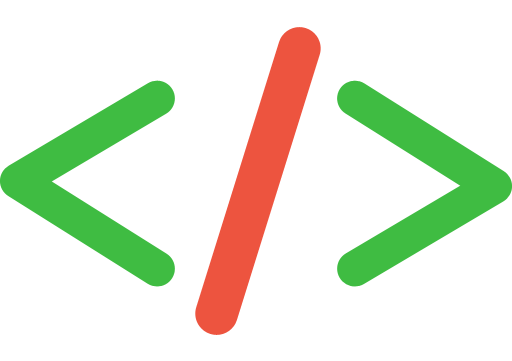
As we come upon this time of year where celebration precedes a new year and a fresh start, I think it’s fitting that we come together as WordPress power users, freelance developers, and Internet marketers, and take our coding game to a whole new level. Let’s start the new year off right by gaining a new found confidence in our ability to customize websites through our favorite code editor. Let us step out of our Page Builder comfort zones as we expand our ability to mold a template using CSS, HTML, Javasctipt, and PHP. As coined by the WordPress footer, “Code Is Poetry”. I agree. So let’s work on our Prose, shall we…
Read more “The Twelve Days Of Coding”Black Friday 2019
From now through Monday December 2nd we are offering 30% off all CobaltApps.com purchases for Black Friday and Cyber Monday! Just be sure to use the coupon code BLACKCYBER30 at checkout.
And for all who are celebrating, have a wonderful and blessed Thanksgiving!
Saying Goodbye To The Cobalt Apps Community Forum For Good
I know, this makes what, like 3 Cobalt Apps forums that I’ve gone through in the past few years. It’s true. But in my defense I’ve not only run into forum software issues that have made it difficult to provide a reliable solution for online discussion, but more than that it’s been less and less useful with the continued growth of popular social media communities that seem to be the preferred place for this kind of interaction.
Read more “Saying Goodbye To The Cobalt Apps Community Forum For Good”The Genesis Framework, HTML5, And Dynamik Website Builder
This post won’t apply to many since the majority of Dynamik users are running Dynamik in HTML5 mode since that has been the default setting for many years now. But for those who do in fact have Dynamik set to XHTML instead, here’s what you need to know.
Read more “The Genesis Framework, HTML5, And Dynamik Website Builder”Lifetime License Flash Sale Extended 24 Hours!
To allow more people to participate in our Cobalt Apps Lifetime License Weekend Flash Sale I’ve extended it by 24 hours. I’ve received numerous questions from Cobalt Apps members to help them determine the best lifetime solution for their needs, and extending the sale a bit will help me more fully address these informational requests. So if you have any questions just shoot us an email, and if you just need a little more time to make an informed decision, now you’ve got it!