 In the same way that our Genesis Extender Plugin is a kind of pared down version of our Dynamik Website Builder Theme, Genesis Essentials embodies the most basic and critical elements of Extender. I removed the more complex Custom Options (.i.e.. Custom Templates, Labels, Conditionals, Widget Areas and Hook Boxes) and made the Front-end CSS Builder an “editor only” version.
In the same way that our Genesis Extender Plugin is a kind of pared down version of our Dynamik Website Builder Theme, Genesis Essentials embodies the most basic and critical elements of Extender. I removed the more complex Custom Options (.i.e.. Custom Templates, Labels, Conditionals, Widget Areas and Hook Boxes) and made the Front-end CSS Builder an “editor only” version.
This is not to say that Genesis Essentials is lacking in any way, just further refined down to those critically important features that Genesis Child Theme users most utilize. Read more “Introducing The Genesis Essentials Plugin”
 Getting people to point their browsers to your webpages is critically important, but equally as critical is being able to keep them there and create for them a positive and rewarding first impression. This can be done in several ways, but in this post I’m going to be focusing on design and what NOT to do.
Getting people to point their browsers to your webpages is critically important, but equally as critical is being able to keep them there and create for them a positive and rewarding first impression. This can be done in several ways, but in this post I’m going to be focusing on design and what NOT to do.  Dynamik Website Builder is quite a mature WordPress Theme with regard to code and feature refinements and has been a solid web design tool for some time now. But there has always been a very important missing element that, I believe, has kept it from being as useful and user-friendly as it could be. And before I beat around the bush anymore let me start by getting straight to the point:
Dynamik Website Builder is quite a mature WordPress Theme with regard to code and feature refinements and has been a solid web design tool for some time now. But there has always been a very important missing element that, I believe, has kept it from being as useful and user-friendly as it could be. And before I beat around the bush anymore let me start by getting straight to the point: 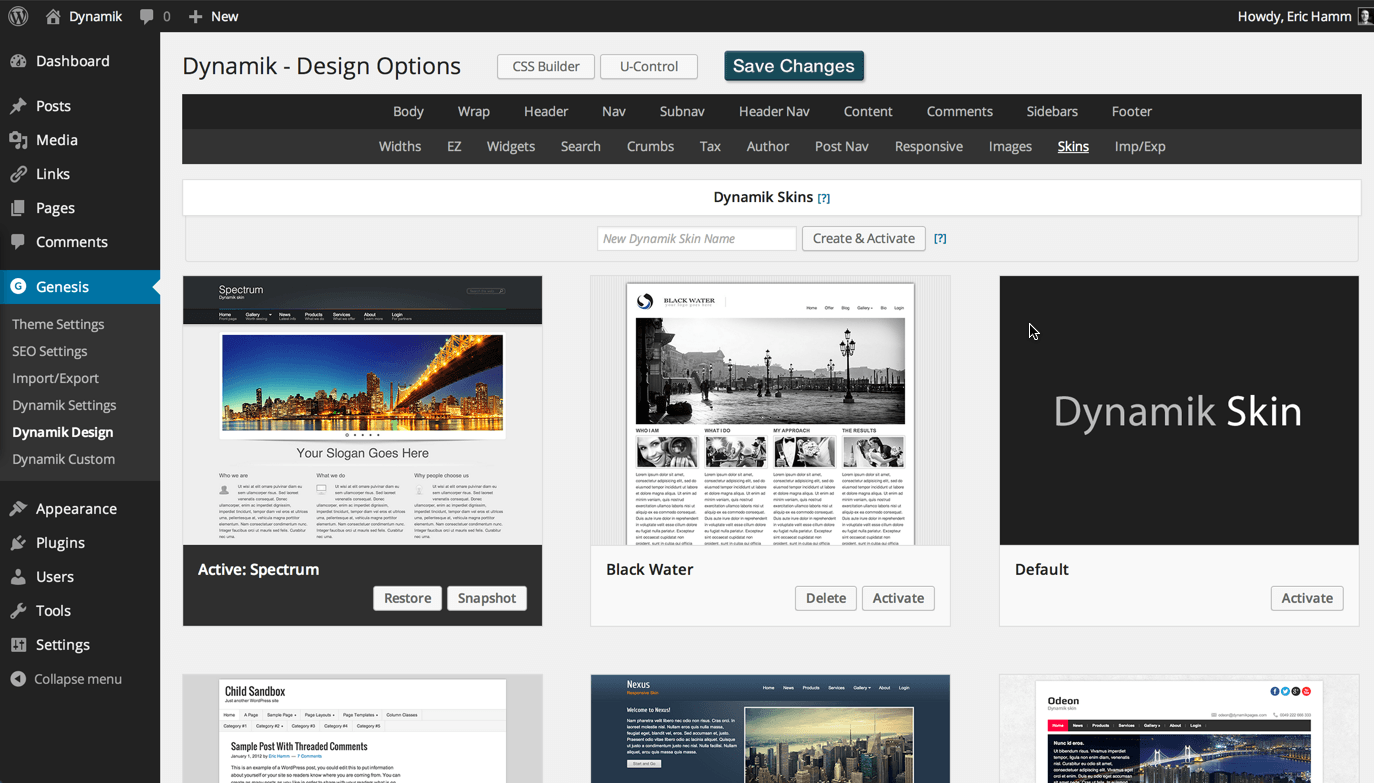 This was an exciting
This was an exciting 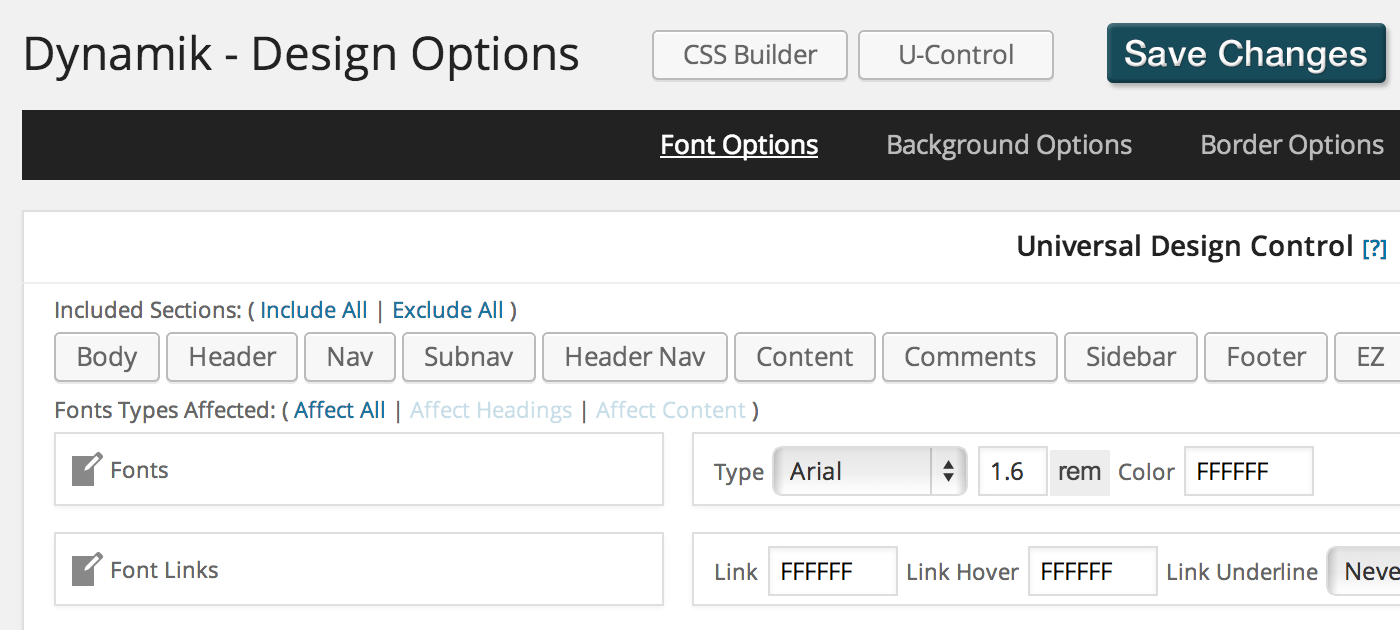 With one of the biggest updates in quite some time (especially for
With one of the biggest updates in quite some time (especially for 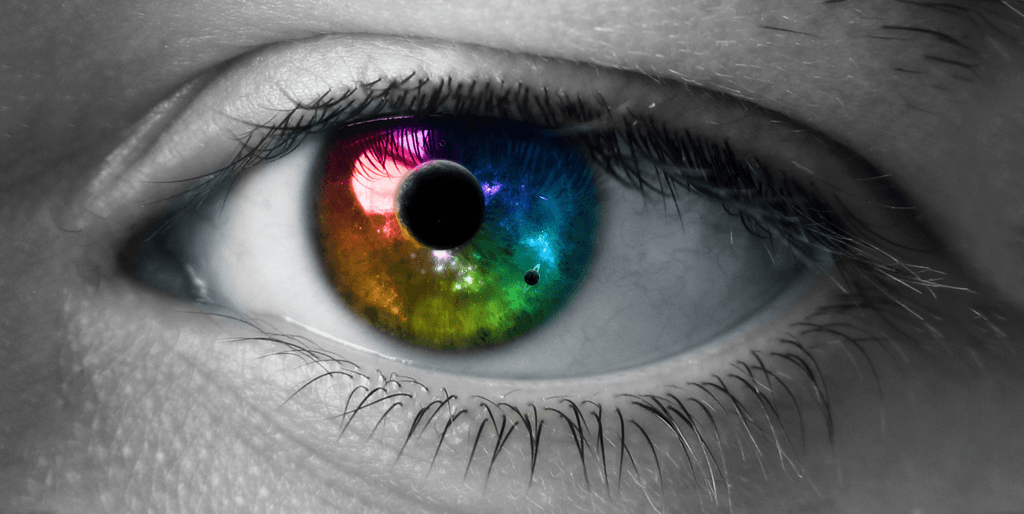
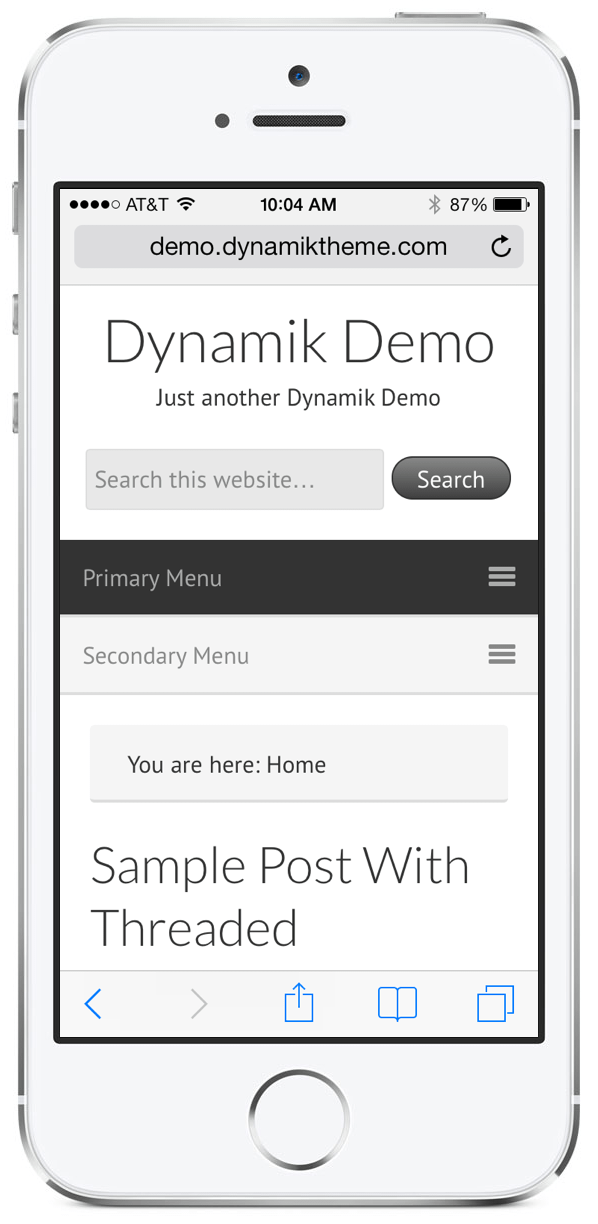
 Today, the
Today, the