We just pushed out updates for both Dynamik Website Builder and our Extender Plugins and I wanted to take a few minutes to go over the notable points.
Template Post Types
First let’s talk about a new feature found in all three tools in keeping up with some of the latest offerings found in WordPress version 4.7+. In 4.7 we were given the ability to make Page Templates available to all post types, not just WordPress pages. This means you can not only make them available in regular blog posts, but any post type you like. And this is easy enough to add in since you simply include a single line near the top of your template file, but since Dynamik and the Extender Plugins control the templates through their UI this needed to be added through a new option. So this is what we did.
The code added to the templates looks something like this:
* Template Post Type: page
And in more complete form like this:
/*
* Template Name: My Template Name
* Template Post Type: page
*/
So to make such a template available in regular blog posts and let’s say a post type with the name of “product” it would look like this:
/*
* Template Name: My Template Name
* Template Post Type: page, post, product
*/
So this is what this new feature does in Dynamik and the Extender Plugins, but the option itself looks like this:
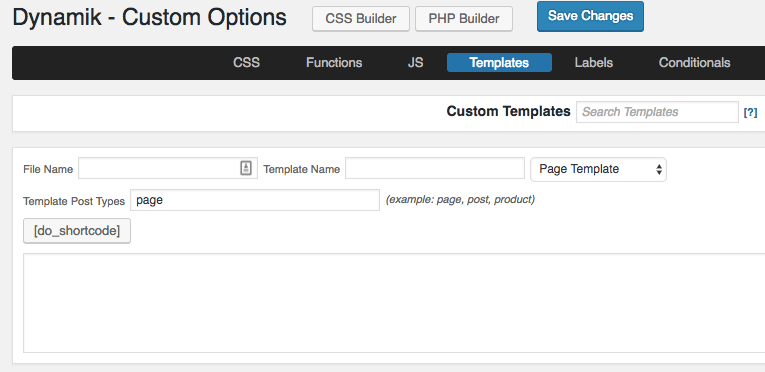
So all you have to do is add your post types in a comma-separated manner and Dynamik/Extender will do the rest. And once saved, you will be able to go to whichever post type you specified in your Template and it will be made available for use just like you’re used to seeing in the WordPress “Page” editor area.
Font Awesome CDN
This next new feature is found specifically in Dynamik Website Builder and our Genesis Extender Plugin since those two include a Font Awesome feature to begin with. Font Awesome recently started offering a free CDN service that allows you to easily register your email address and create a free CDN account that you can then create Font Awesome embed codes for use on your websites.
These embed codes are useful in that they allow you to centralize your Font Awesome script controls so that no matter how many sites are using Font Awesome, as long as they’re using your CDN embed code, you can control the Font Awesome version from one single location. Also, when using the javascript version of this embed code, you can enjoy “Automatic accessibility best practices” as well as “Asynchronous icon loading”. To learn more about this new feature check out the following screencast (as well as the KB article found HERE):
Also added are things like Genesis and Beaver Builder Template options in the PHP Builder tool, as well as bug fixes and refinements. You can check out the various changelogs for more information below:
Follow & Share: