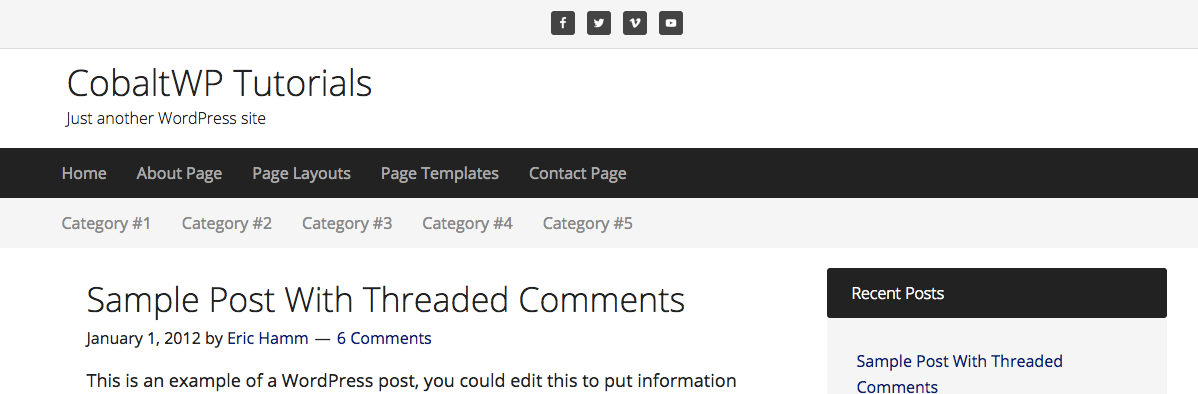 In this tutorial I show you how to create a Custom Widget Area, add my Social Media Icons to it, and then fix it to the top of my site with some basic styling. I also go into some of the various aspects of how WordPress implements its own fixed top banner on different screen/viewport widths. Read more “How To Create A Social Media Banner And Fix It To The Top Of Your Site”
In this tutorial I show you how to create a Custom Widget Area, add my Social Media Icons to it, and then fix it to the top of my site with some basic styling. I also go into some of the various aspects of how WordPress implements its own fixed top banner on different screen/viewport widths. Read more “How To Create A Social Media Banner And Fix It To The Top Of Your Site”
Category: Genesis Extender Plugin
An Introduction Into The Use Of WordPress Action Hooks
In this screencast I walk through some basic use-cases of adding custom content to various locations of your site through the use of WordPress Action Hooks. I show both Extender Plugin Custom Hook Box scenarios as well as use my Child Themer Plugin to show you how the actual PHP code looks and how you can write your own Custom Functions and add_action them into your frameworks action hooks. Read more “An Introduction Into The Use Of WordPress Action Hooks”
Dynamik And Extender Updates: Template Post Types And More
We just pushed out updates for both Dynamik Website Builder and our Extender Plugins and I wanted to take a few minutes to go over the notable points.
Template Post Types
First let’s talk about a new feature found in all three tools in keeping up with some of the latest offerings found in WordPress version 4.7+. In 4.7 we were given the ability to make Page Templates available to all post types, not just WordPress pages. This means you can not only make them available in regular blog posts, but any post type you like. And this is easy enough to add in since you simply include a single line near the top of your template file, but since Dynamik and the Extender Plugins control the templates through their UI this needed to be added through a new option. So this is what we did. Read more “Dynamik And Extender Updates: Template Post Types And More”
Freedom Seekers: A New Kind of Web Developer
 Over the past half a decade or so we’ve seen an increasingly large numbers of non-developers take on that role in the name of gaining their freedom from jobs they feel “stuck” in. It began with blogging and marketing and even writing ebooks, with WordPress as the foundation for these endeavors. Yet for many, myself included, making a solid, family supporting living online required a more concrete, mainstream (or whatever you want to call it) skill-set. Not necessarily to replace our initial endeavors, but to add a necessary foundation for calling ourselves “professionals” on the web. Read more “Freedom Seekers: A New Kind of Web Developer”
Over the past half a decade or so we’ve seen an increasingly large numbers of non-developers take on that role in the name of gaining their freedom from jobs they feel “stuck” in. It began with blogging and marketing and even writing ebooks, with WordPress as the foundation for these endeavors. Yet for many, myself included, making a solid, family supporting living online required a more concrete, mainstream (or whatever you want to call it) skill-set. Not necessarily to replace our initial endeavors, but to add a necessary foundation for calling ourselves “professionals” on the web. Read more “Freedom Seekers: A New Kind of Web Developer”
An Updated Comparison Between Dynamik Website Builder And The Genesis Extender Plugin
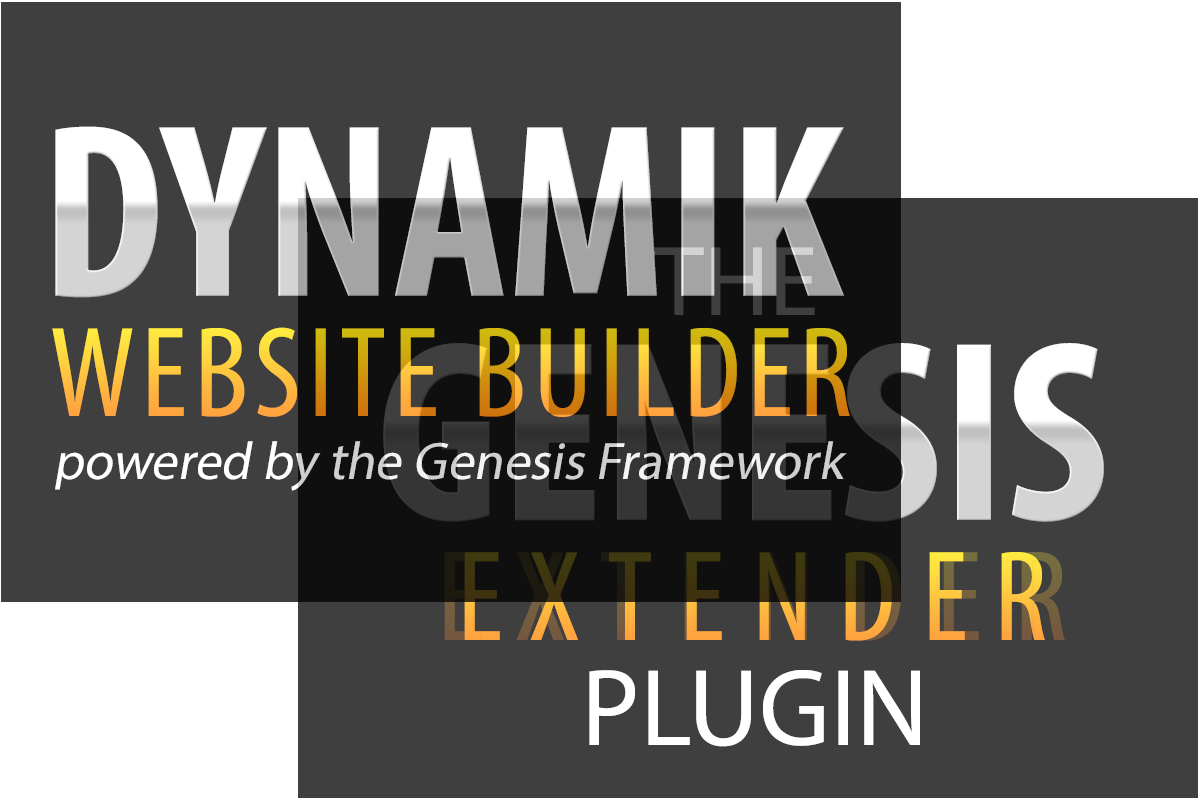 Ever so often I like to push out an updated comparison of our Genesis Framework focused WordPress products. After various updates and refinements are implemented and as WordPress itself evolves it’s good to keep this comparison fresh for the greatest benefit to members and potential members alike. Read more “An Updated Comparison Between Dynamik Website Builder And The Genesis Extender Plugin”
Ever so often I like to push out an updated comparison of our Genesis Framework focused WordPress products. After various updates and refinements are implemented and as WordPress itself evolves it’s good to keep this comparison fresh for the greatest benefit to members and potential members alike. Read more “An Updated Comparison Between Dynamik Website Builder And The Genesis Extender Plugin”
Dynamik, Extender & Essentials: Comparing Cobalt Apps Products
Please Note: Genesis Essentials is no longer for sale, but Genesis Extender, which has all that Essentials offered and much more, is still available.
Here at CobaltApps.com you’ll find three Premium Products that share the same DNA, but with different feature sets to accommodate the various levels of control our members need to tackle their latest WordPress/Genesis Web Design projects. These three products include Dynamik Website Builder, a Child Theme for the Genesis Framework, and both the Genesis Extender and Genesis Essentials Plugins. Read more “Dynamik, Extender & Essentials: Comparing Cobalt Apps Products”
New Pricing & Licensing Structure For Cobalt Apps Products
I’ve had the privilege to be a part of the WordPress community as a developer and seller of Themes and Plugins for over 5 years now. During that time I’ve witnessed many fads, phases and changes in business models. I’ve watched some small companies crop up out of nowhere and then disappear as quickly as they came and I’ve seen others find their stride and grow into quite profitable and reputable businesses.
During this time there has been one common thread that seems to keep winding its way through this short history of WordPress businesses and that is the idea of sustainability and recurring revenue. With a few bold businesses deciding to take the leap and be the first to implement license keys and yearly subscriptions for their products we began to see a new era unfold. Now it’s quite common to find “one year of support and updates” tacked onto the features list of your favorite premium WP products. The obvious reason for this is to ensure sustainability in your company as you strive to provide your current and future customers with the best products and support possible. Read more “New Pricing & Licensing Structure For Cobalt Apps Products”
Introducing Dynamik Website Builder 1.5 and Genesis Extender 1.4
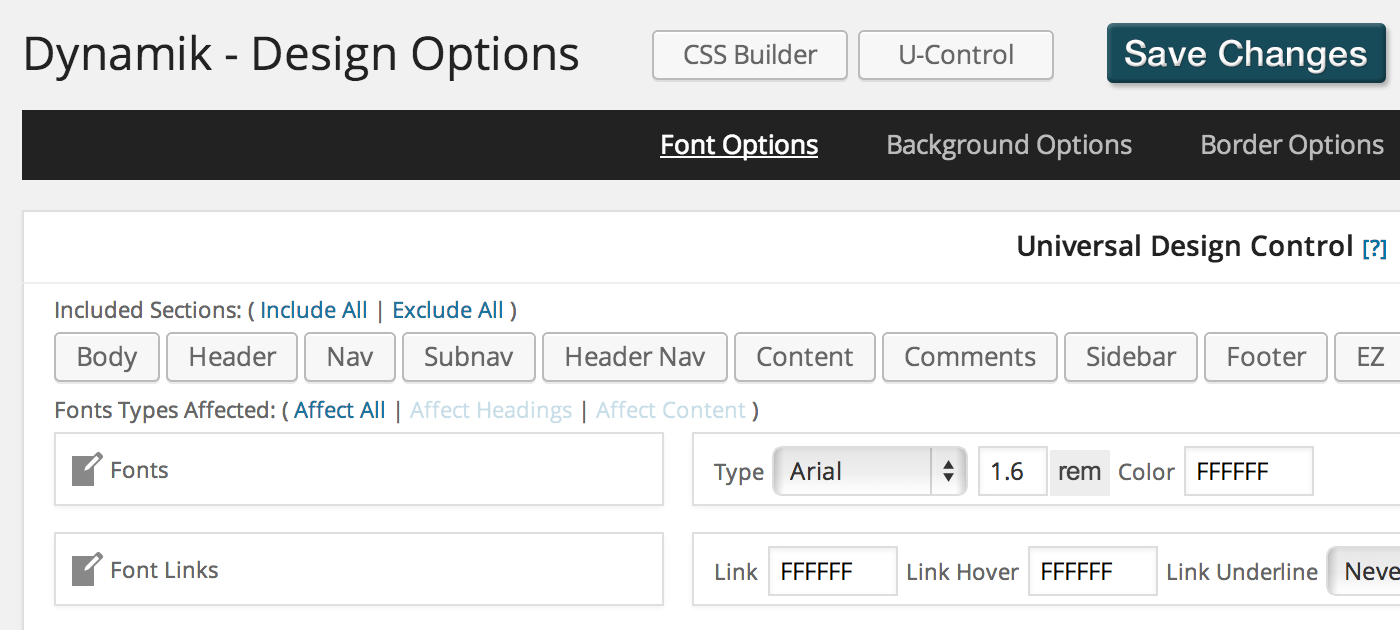 With one of the biggest updates in quite some time (especially for Dynamik) I’m excited to finally release and share with our community these notable Cobalt Apps product updates!
With one of the biggest updates in quite some time (especially for Dynamik) I’m excited to finally release and share with our community these notable Cobalt Apps product updates!
First, before I touch on a few points I wanted to make it clear that for those wanting to cut to the chase and see all the new changes to Dynamik and/or Genesis Extender you can scroll to the bottom of this post and click on the appropriate changelog links. Also, the screencast just above those links will walk you through the main points of those lists. Read more “Introducing Dynamik Website Builder 1.5 and Genesis Extender 1.4”
Extending the Genesis Child Theme: Going Green
 Today, the Going Green Genesis Child Theme was updated to version 3.0. Its a beautiful update packed with 4 color options (Default, Forest, Mint, and Olive) and support for the Genesis 2.0 goodies.
Today, the Going Green Genesis Child Theme was updated to version 3.0. Its a beautiful update packed with 4 color options (Default, Forest, Mint, and Olive) and support for the Genesis 2.0 goodies.
Getting the stock setup online, took no time at all, thanks to the simple setup steps (Login Required) StudioPress provides.
I dare say, green bloggers are going to make a bunch of folks green with envy by using this beautiful Genesis Child Theme to showcase their content.
What about non-bloggers, who need more of a CMS styled home page for their website? I have a Forest Management client that this theme would be perfect for, other than the blog page being his home page.
Good thing I have the Genesis Extender Plugin. Read more “Extending the Genesis Child Theme: Going Green”
Create A Custom Home Slider In Minutes With Genesis Extender
This tutorial walks through the simple process of creating a Custom Home Slider for your Genesis Child Theme using the Genesis Extender Plugin. All that’s required is the Genesis Framework, your favorite Genesis Child Theme, the Genesis Extender Plugin and your favorite WordPress Slider Plugin (we used Nivo Slider, but any solid Slider Plugin will do the trick).
Note: I just realized that in this screencast I typed -website-box-shadow instead of -webkit-box-shadow. I just wanted to make it clear that I’m aware it’s not -website-box-shadow. 🙂 Read more “Create A Custom Home Slider In Minutes With Genesis Extender”
