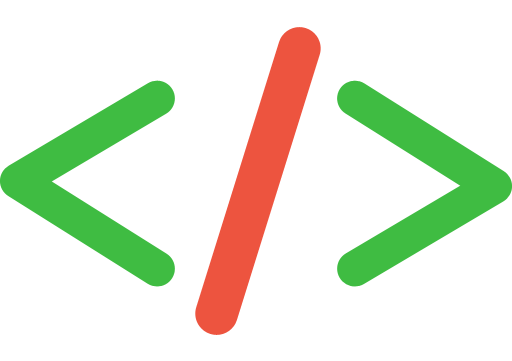
As we come upon this time of year where celebration precedes a new year and a fresh start, I think it’s fitting that we come together as WordPress power users, freelance developers, and Internet marketers, and take our coding game to a whole new level. Let’s start the new year off right by gaining a new found confidence in our ability to customize websites through our favorite code editor. Let us step out of our Page Builder comfort zones as we expand our ability to mold a template using CSS, HTML, Javasctipt, and PHP. As coined by the WordPress footer, “Code Is Poetry”. I agree. So let’s work on our Prose, shall we…
Read more “The Twelve Days Of Coding” In this tutorial I walk you through the entire process, from beginning to end, of setting up a cloud server, pointing your domain to it, and using a SAAS (Software As A Service) cloud server management solution like
In this tutorial I walk you through the entire process, from beginning to end, of setting up a cloud server, pointing your domain to it, and using a SAAS (Software As A Service) cloud server management solution like