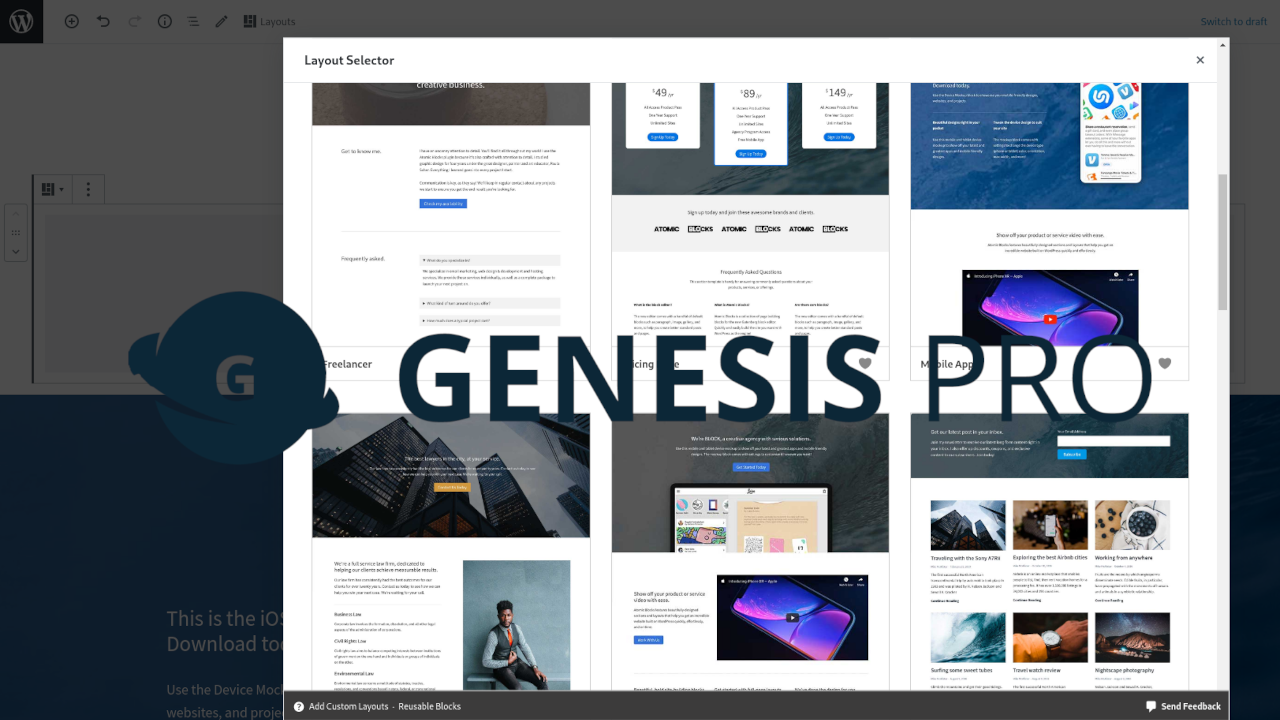
I’m a massive StudioPress fan as their WordPress Theme Framework is one of the best out there. Add to that the fact that I offer several professional DEV tools created specifically for use with Genesis, and you can imagine how excited I was to have the opportunity to review the latest offering from both WP Engine and StudioPress.
What Is Genesis Pro?
Genesis Pro is essentially the replacement of the StudioPress All Themes Pack offered in the past, but now using a subscription based model and including the powerful Genesis Page Builder Plugin. And at the time of this review the cost of this bundle is $360/year.
It’s worth noting that if you are in the need of managed WordPress hosting then you can get excellent hosting over at WP Engine, while adding Genesis Pro to your hosting package for only $30 extra per month. This comes out to the same cost of $360/year for Genesis Pro, but you get the added flexibility of being able to pay monthly instead of yearly. (Note that at the time of this review there is a limited time offer which includes 1 year of WP Engine hosting with your Genesis Pro purchase over at StudioPress.com).
What Is Genesis Page Builder?
Genesis Page Builder is essentially the premium version of the Atomic Blocks Plugin. It provides all of the great features found in Atomic Blocks, like the 3rd party blocks, sections, and layouts, but you’ll also find additional blocks, many more sections and layouts for super fast page creation, and a permission settings feature that makes delivering sites to clients a bit less stressful.
What I’m referring to is a feature that allows you to select which block options the different user types can see and which ones to make invisible. So, for example, maybe your client’s user account is setup as an “Editor” user type and you want to only allow them to have access to block font options, but nothing else. Well, with this permissions setting feature you can do just that!
Checkout My Video Review Of Genesis Pro And The Genesis Page Builder Plugin
Is Genesis Pro A Solid Value?
See my video review for a more in depth discussion about this topic, but the simple answer is this: If you already own the All Themes Pack (Genesis and all the StudioPress Child Themes for Genesis) then it may take some updates and added benefits to Genesis Pro before you find a $360/year value. The Genesis Page Builder Plugin is excellent, but I’m not sure it’s $360/year excellent. But for everyone else this is a solid deal! Genesis Pro will pay for itself with your first client site. I do believe, however, that at some point in the not too distant future Genesis Pro’s overall value will be increased to the point of bringing even All Themes Pack users into the fray.
I do want to throw out one caveat here that I believe is important to note. In the coming months WordPress is going to be releasing full site editing capability and at this point the WordPress universe is going to change dramatically. And along with this change we will likely see theme solutions like Genesis and its child themes change quite a bit, or at least be added to in a way never seen before. It is at this point in time when something like the All Themes Pack may not be updated with such new StudioPress offerings, bringing more Genesis users over to Genesis Pro as its value increases. But this is only speculation at this point and we’ll have to wait and see how things actually play out.
What About The Genesis Pro Naming Convention Confusion?
I go into great detail explaining this in the screencast above, but basically both the Genesis Pro and Genesis Page Builder names are used in conjunction with the Genesis Page Builder Plugin and this can sometimes be a bit confusing. So to be clear, Genesis Pro is the bundle or package that the Genesis Page Builder Plugin is obtained through, but the Plugin itself is referred to as Genesis Page Builder (though it works with ALL themes, and not only the Genesis Framework…I know, a bit confusing).
My Final Verdict
With Gutenberg Blocks taking over the world of WordPress it is inevitable that WordPress Freelancers will find their favorite WP Block Editor Plugins to make the most of this paradigm shift. And for me, an avid Atomic Blocks Plugin user, Genesis Page Builder is simply a natural progression. The blocks are well designed, the sections and layouts are robust and professional, and they work great with everything I’ve thrown at them (which has not always been the case with some other 3rd party Block Plugins). So for me it’s a clear new favorite and something I’ll happily recommend to anyone in the market for the best Block Plugins for professional web design projects.
Follow & Share: