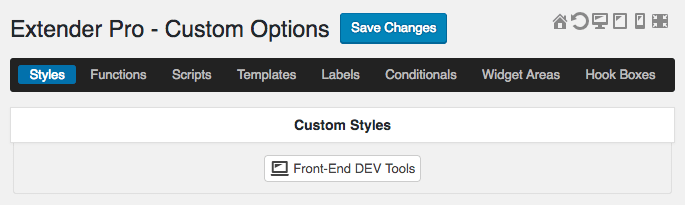 Last month I laid out the Cobalt Apps Roadmap for 2018, with an emphasis on consolidation and cohesion with our WP DEV tools. Well today I’m excited to announce a brand new Plugin and a new feature shared by our flagship products that will be the first major step in this new direction. So let’s not waste anytime and get straight to the good stuff!
Last month I laid out the Cobalt Apps Roadmap for 2018, with an emphasis on consolidation and cohesion with our WP DEV tools. Well today I’m excited to announce a brand new Plugin and a new feature shared by our flagship products that will be the first major step in this new direction. So let’s not waste anytime and get straight to the good stuff!
Extender Pro Plugin
As I stated in our Roadmap post: “I plan on creating a single Extender Plugin that will essentially be all of the Extender Plugins merged into one, with new framework support being added over time.” Well today that can be checked off the list.
Extender Pro is an all new WordPress Plugin that not only combines the five currently available framework-specific Extender Plugins, but adds support for a new framework, Astra Theme, as well as includes several notable new features and refinements. So just to be clear, Extender Pro currently supports (or “extends”) the following 6 WordPress Theme Frameworks:
- Genesis
- GeneratePress
- Beaver Builder Theme
- Astra
- OceanWP
- And our very own in-house Freelancer Framework
New Frameworks may be added in the future, but for now these 6 themes provide a rock-solid DEV solution for any serious freelancer!
Now before I get to the new features and refinements of Extender Pro let’s address one other change. I made the decision when merging these tools into one, to boil down the functionality and feature-set to the most essential aspects of the Extender Plugins, leaving a few bits behind. Most notably the CSS and PHP code builders. Other than Genesis Extender the other versions had a very limited PHP Builder to begin with, and the CSS Builder, though useful to many, is not something I wanted to bring over to this Pro version of the Plugin.
Our FE CSS Builder Plugin Is Now FREE!
So this would be a good time to mention a very relevant part of this particular change. For those who want to start using Extender Pro, but miss the Front-End CSS Builder found in the other versions of Extender, you can now get the FE CSS Builder Plugin for free! This previously premium Plugin, I feel, is much better suited to fill this need and it just made sense with the more defined direction of Cobalt Apps. So that’s a little aside for those concerned about losing this useful little style builder.
Extender Pro’s New Features & Refinements
As I mentioned Extender Pro combines all five of our current Extender Plugin products, but it’s much more than that. So here’s a basic list of improvements:
- Extender Pro supports a sixth theme framework, Astra Theme.
- The Custom Options have the same Site Preview feature recently added to our Dynamik Website Builder product, which provides a much more intuitive customization experience then previously offered by the other Extender Plugins.
- A new Image Manager feature is included, giving you the ability to keep your Extender Pro customizations completely compartmentalized and totally portable through the extensive Import/Export feature, also included. (This Image Manager is identical to the one found in our Themer Pro Plugin, except instead of managing the images inside the active Child Theme it provides a completely independent image folder.)
- Like our other flagship DEV tools now offer, Extender Pro includes the new Cobalt Apps Admin Bar feature, providing a much more cohesive Cobalt Apps option experience when on the front-end of your site.
- Where the other Extender Plugins offer either front-end-only Custom Function OR both front-end and admin, Extender Pro provides BOTH a Front-end and a General Custom Functions option. This allows you to safely add functions code for front-end-only use, and only work with PHP code that affects the WP admin when necessary.
- Where the other Extender Plugins offer either Custom Scripts that are enqueued in the head of the site OR in the footer, Extender Pro provides BOTH Header Script and Footer Script features.
- The Custom Hook Box feature now not only includes a “CSS” option to place styles on any particular page or set of pages on your site, but now provides a “JS” option as well.
- Now, not only are the Extender Custom Styles minified, but so are the Custom Scripts.
- The Extender Pro Settings UI has been updated to better match that of some of our other flagship DEV Plugins.
The New Cobalt Apps Admin Bar Feature
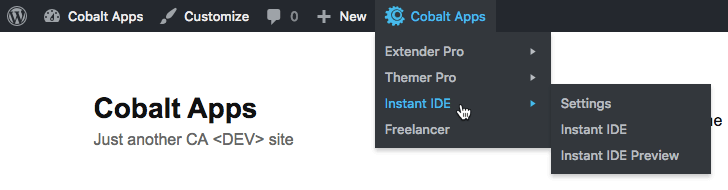 I just pushed out several product updates to reflect a new feature that will help make the use of our tools more cohesive and user-friendly. And that’s the all new Cobalt Apps Admin Bar feature. This feature is currently found in Dynamik Website Builder, Instant IDE, Themer Pro, and now Extender Pro. And though it’s not included in our Freelancer Framework it is set up to include it in the menu when one or more of the other tools are active.
I just pushed out several product updates to reflect a new feature that will help make the use of our tools more cohesive and user-friendly. And that’s the all new Cobalt Apps Admin Bar feature. This feature is currently found in Dynamik Website Builder, Instant IDE, Themer Pro, and now Extender Pro. And though it’s not included in our Freelancer Framework it is set up to include it in the menu when one or more of the other tools are active.
I’ve been using this admin bar feature now for a bit and it’s really useful! Being able to directly hit the Cobalt Apps admin page I’m after in a single click when working on the front-end, instead of having to work through a few Dashboard links, is great! And also having all of my active DEV tools together in one menu like that clears up a bit of the disconnect I’ve had before when working with several Cobalt Apps tools at the same time.
Tutorials Coming…
I’ve been heavy in the development space now for several months with Instant IDE, the latest Dynamik update, and now Extender Pro, and I feel it’s time to shift gears for a bit and start pushing out some useful screencasts for our members (and anyone else who might benefit). I know this is something appreciated by our members and so I wanted to get into that head space for a while and hopefully help my fellow WordPress site builders improve their skill set, gain some useful knowledge, and better achieve their online goals.
So keep an eye out for more blog posts and videos, as well as Community Forum and social media interaction. But don’t worry, I can never get fully out of the DEV space. I’m always looking for ways to improve our tools and for new ideas to turn into Plugins. 🙂
Check out Extender Pro below:
A Note For Current Extender Plugin Users
First, if you’d like to upgrade to Extender Pro you can do so through your “My Account” page. Just click “View Licenses” and then “View Upgrades” where you’ll see a $30 upgrade from any of the current Extender Plugins to Extender Pro. Just note that for Genesis Extender you may or may not want to upgrade as none of the unique-to-Genesis-Extender settings made it over to Extender Pro (i.e.. EZ Static Homepage, etc…). If you’d like to keep using those for Genesis, but still want to use Extender Pro you’d just have to either upgrade from a different Extender Plugin or purchase Extender Pro outright.
There are a few other notable details about when and how to upgrade to Extender Pro as well as how you can import your current Extender Custom Options into Extender Pro, which is all covered in the following screencast:
Follow & Share: