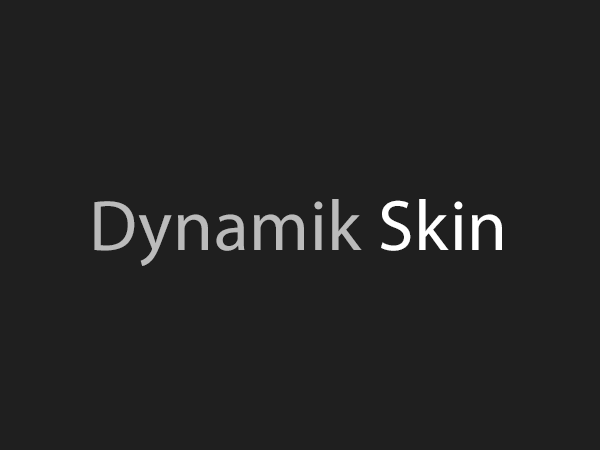 The short answer to this question is this: A Dynamik Skin, in its simplest form, is a pre-customized set of Dynamik Design Options that can be easily imported into any Dynamik Child Theme installation, providing the Genesis/Dynamik user with a quick “head start” on their next Dynamik design.
The short answer to this question is this: A Dynamik Skin, in its simplest form, is a pre-customized set of Dynamik Design Options that can be easily imported into any Dynamik Child Theme installation, providing the Genesis/Dynamik user with a quick “head start” on their next Dynamik design.
Having said that there are several things that can be included with these pre-configured Design Options to make a Dynamik Skin more robust and refined. These include custom images as well as hard-coded CSS, PHP and JS files.
So in a sense a Dynamik Skin is a kind of “Child Theme for Dynamik“, but it’s not an actual Theme. Dynamik Website Builder is the Child Theme, with the Dynamik Skin being a custom design imported into Dynamik itself.
One of the huge advantages of a Dynamik Skin over a traditional Custom Child Theme is that the Skin is not so “locked down” like the fully hard-coded Child Theme is. This is because the Skin utilizes the hundreds of no-coding Design Options found in Dynamik to create most of its design, allowing the end-user to easily tweak it (or “make it their own”) as needed.
I will sum up this answer in this way: Dynamik Website Builder is an incredibly powerful and flexible do-it-yourself Genesis Child Theme that provides its users with hundreds of no-coding design options, in addition to many other useful features. A Dynamik Skin, then, is essentially a “Dynamik Design Head Start” that doesn’t take away from the DIY benefits of Dynamik, but instead enhances them tremendously.
Learn more about the Philosophy of Dynamik Skins.