 The Purpose Of A Dynamik Skin
The Purpose Of A Dynamik Skin
This is of course a debatable subject, but for me, the greatest benefit of having a pre-customized set of Dynamik Design Options is that it provides a great starting point, but is rarely a final destination for your design. Dynamik has always been geared toward the do-it-yourselfers so the idea of Importing a design and then calling it a day just doesn’t seem very Dynamik like. So this is why I often times refer to Skins as “design head starts”.
Now having said all this, with the introduction of Dynamik 1.6 where the Dynamik Skins feature got a much-needed overhaul, we can now create Skins that are in fact much more refined, compartmentalized, and “live-site ready”. So an actual Custom Child Theme like experience is not only possible, but much more common among in-house and 3rd party Dynamik Skin offerings.
So though initially this “design head start” purpose is still present, the head start now looks much more like a solid rough draft, with only a few touch-ups and personalizations necessary before the design is ready to go live!
The Advantage Of Dynamik Skins
One of the huge benefits that a Dynamik Skin provides is that the pre-customization is mostly done through the many Dynamik Design Options, resulting in a design that is easily tweakable by the end-user, with little to no coding required. So in contrast to a traditional Custom Child Theme that is all hard-coded, Dynamik Skins give you the best of both worlds, with professional custom designs that are easy to edit through the Dynamik admin interface.
Critical Characteristics Of A Well Designed Dynamik Skin
Though in its most basic form a Dynamik Skin is essentially a set of pre-customized Design Option settings, a well thought out and designed Skin is much more than that. The following is a list of some of the most critical characteristics of such Skins, noting many of the more important “invisible” attributes that separate a professional Skin and a simple “sandbox experiment”:
- Well thought out typography that is appealing to the reader and promotes a positive reading experience.
- Well thought out color schemes that not only appeal to the eye, but put the focus on the content, where it should be.
- Well thought out proportions, from line-heights to padding and margins to the height of the header and so on. The content and overall structure of a well designed Dynamik Skin should just feel “right” when it comes to the spacing of each element.
- Consistency in the design with regard to color codes, fonts, borders, background styling, etc… For example, if you’re using a particular light blue color for your various borders found in your Skin then try to use the exact same color code for each instance. Even the slightest variation of this color code will make it that much harder to change those borders to a different color scheme in the future. Or let’s say that you’re setting a semi-thick border thickness for your various borders. Don’t use 4px for some and 5px for others. Again, this will not only make it harder to universally tweak such styles when adjusting the design, but it will look subtly “off” to the site visitor.
- All relevant elements should be accounted for when styling a Skin. For example, you may not have Breadcrumbs enabled on your site when creating your Skin, but the end-user might. So be sure to temporarily enable Breadcrumbs and then tweak any necessary styles to accommodate those elements. This will ensure that your Skin will look great with any Genesis/Dynamik options configuration. And note that when I said “relevant elements” I meant those that your Skin might encounter. Obviously if your Skin includes functions.php code that removes the Sidebars then you would not need to account for those in your Design Options and/or style.css file. (Other common elements that are easy to miss when styling your Skin are Post Navigation variations, EZ Static Homepage, Feature Top and Fat Footer Widget Areas, Secondary and Header Menus, Search Form, Author Box, Taxonomy and Author Description Boxes, Featured Post/Page Widgets, etc…).
- Keep in mind that Dynamik is first and foremost intended to be a Do-It-Yourself web design tool and therefore the end-user is most likely interested in taking your design and “making it their own”. So be sure not to create a Skin that is so highly hard coded and so specific in its design that it causes discouragement with regard to further customization and refinement. If the end-user just wanted an “Import it and forget it” kind of design they would be buying a pre-customized “traditional” Genesis Child Theme, not a Dynamik Skin.
- Dynamik Skins should utilize as much of the Dynamik Design Options as possible before adding styles and functions by way of hard coding Skin files. The more of the design that is created by these Admin Options the more user-friendly the Skin will be to the end-user, especially the non-coder.
- A well designed Dynamik Skin should generally just “look right” to the visitor of the website, having no clear awkwardness or missteps in its design. It should just feel like a professionally designed website and get out-of-the-way of the content. No distractions, just quietly sitting in the background, framing the intentions and purposes of the site authors with ease.
Created With Community In Mind
Other than uber flexibility, the other major attribute that has always been a critical part of this “Skins” feature is its portability. With Dynamik’s powerful Import/Export options, and even more so with the updated Dynamik Skin Import/Export/Create functionality found in version 1.6, you can not only create Skins with ease, but sharing them with other members is a simple process.
One thing I love about Dynamik Skins is the fact that just a few additional Dynamik Design Option tweaks can completely transform the feel and functionality of a Skin. So being able to take someone else’s Skin design and make it your own is easy to do and super fun. And as you may already know, tweaking a pre-customized design is generally much easier and more efficient than trying to build a professional looking design from scratch.
So with this in mind, and the fact that Skins can be turned into Importable zip files in seconds, it is quite notable that a great benefit found in this Dynamik Skin feature is that many members can easily benefit from the skill and creativity of a single Dynamik designer. Our goal is to not only provide the individual member with any particular Skin, but to see such designs tweaked, shared and redefined again and again, with the end result being a massive amount of Skin designs available for all Dynamik members to utilize and enjoy.
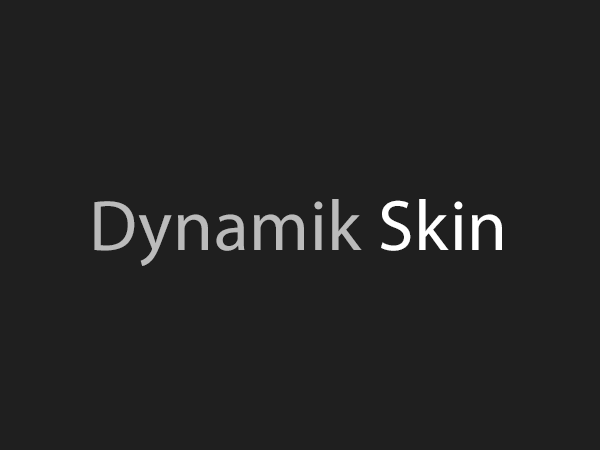 The Purpose Of A
The Purpose Of A